- Homepage
- Technology
- CRM Development for Small Businesses: Enhancing Customer Relationships and Streamlining Operations
CRM Development for Small Businesses: Enhancing Customer Relationships and Streamlining Operations

In today’s fast-paced digital world, small businesses need every advantage they can get to remain competitive. One powerful tool that has gained immense popularity in recent years is Customer Relationship Management (CRM) systems. CRM development for small businesses has proven to be a game-changer, offering not only streamlined communication with customers but also enhanced operational efficiency. But what exactly is CRM, and why should small businesses invest in its development? Let’s dive into the benefits, considerations, and the best practices for integrating CRM solutions.
What is CRM and Why Should Small Businesses Use It?
CRM stands for Customer Relationship Management, a strategy and software tool designed to manage and analyze customer interactions throughout the customer lifecycle. For small businesses, adopting a CRM system can help improve customer satisfaction, optimize sales and marketing efforts, and build lasting relationships with clients.
CRM software collects and organizes customer data, such as contact details, communication history, and purchase behavior. This data can then be leveraged by businesses to personalize customer interactions, increase sales, and deliver superior service.
Why CRM Development is Crucial for Small Businesses
1. Improved Customer Experience
Customer satisfaction is at the heart of any business. With CRM development, small businesses can ensure that each customer interaction is tailored and responsive. From handling customer inquiries to following up on orders, CRM systems allow businesses to stay organized and ensure that customers feel valued. With data-driven insights, businesses can anticipate customer needs, leading to a more personalized and proactive approach to customer service.
2. Enhanced Team Collaboration
Small businesses often have a small team, and communication is key. A CRM system helps keep all team members on the same page. Sales, marketing, and customer support departments can access the same database of customer interactions, leading to smoother collaboration and more cohesive customer care.
3. Better Sales and Marketing Alignment
By using CRM software, small businesses can integrate their sales and marketing efforts. A CRM provides tools to manage marketing campaigns, track leads, and close sales more efficiently. The data collected can help identify which marketing strategies are most effective, allowing businesses to focus their efforts on high-performing channels.
4. Automation of Routine Tasks
Small businesses often operate with limited resources, making it difficult to handle repetitive tasks. CRM systems can automate tasks like sending emails, updating customer records, and scheduling follow-ups, freeing up time for staff to focus on high-priority activities.
5. Data-Driven Decision Making
With CRM development, businesses can track performance metrics such as customer retention rates, sales figures, and marketing effectiveness. These insights can guide decision-making and help businesses identify areas for improvement or new growth opportunities.
Key Features of a CRM System for Small Businesses

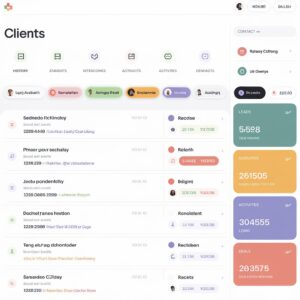
To get the most out of CRM software, small businesses should look for systems that offer key features that cater to their specific needs:
| Feature | Description |
|---|---|
| Contact Management | Organize and track customer interactions in one centralized database. |
| Lead and Opportunity Tracking | Manage potential leads and sales opportunities, helping businesses prioritize their efforts. |
| Marketing Automation | Automate email campaigns, social media outreach, and follow-ups to reduce manual work. |
| Sales Forecasting | Use historical data to predict future sales trends, helping with resource planning. |
| Customer Support Management | Track customer issues and ensure timely resolution, improving customer satisfaction. |
| Analytics and Reporting | Generate reports to measure the effectiveness of sales and marketing campaigns. |
| Mobile Accessibility | Access CRM data on-the-go, making it easy for teams to stay connected and informed. |
Choosing the Right CRM for Your Small Business
Choosing the right CRM solution is crucial for success. There are various options available, but each has its unique advantages and limitations. Small businesses should consider the following factors before selecting a CRM system:
1. Budget-Friendly Solutions
Small businesses often work with tight budgets, so affordability is a key consideration. Fortunately, there are several CRM solutions designed specifically for small businesses that offer flexible pricing models, including free versions or affordable subscription plans.
2. Ease of Use
The CRM system should be intuitive and easy to use. Since small businesses may have limited IT resources, it’s essential that the CRM solution doesn’t require a steep learning curve. A user-friendly interface will ensure that all employees can easily adopt and integrate the system into their workflows.
3. Integration with Existing Tools
Your CRM should integrate seamlessly with other tools your business already uses, such as email marketing platforms, social media management tools, or accounting software. This ensures smooth workflows and reduces the need for manual data entry.
4. Scalability
As your business grows, your CRM needs may evolve. Opt for a CRM solution that can scale with your business, adding new features or accommodating larger volumes of customer data as required.
5. Customer Support
Since CRM software is a critical part of business operations, ensure that the provider offers robust customer support. Look for companies that offer tutorials, a knowledge base, or live support in case issues arise.
Top CRM Development Solutions for Small Businesses
Several CRM solutions stand out in the market for their effectiveness and suitability for small businesses. Below are some of the most popular CRM tools:
1. HubSpot CRM
HubSpot CRM is a free, easy-to-use CRM designed for small businesses. It includes a comprehensive set of features such as contact management, email tracking, and lead nurturing tools. HubSpot also offers paid plans with advanced features as your business grows.
-
Pros: Free to use, scalable, easy integration with other HubSpot tools.
-
Cons: Some advanced features are only available in paid plans.
2. Salesforce Essentials
Salesforce Essentials offers a robust CRM solution that can scale as your business grows. It is designed for small businesses and offers features like account management, sales automation, and reporting. Salesforce also integrates with a wide range of third-party apps.
-
Pros: Highly customizable, strong analytics capabilities, mobile access.
-
Cons: Higher cost compared to other small business-focused CRMs.
3. Zoho CRM
Zoho CRM is an affordable, customizable CRM system designed for small businesses. It offers lead management, sales forecasting, and workflow automation features. Zoho CRM can be integrated with other Zoho applications and third-party tools.
-
Pros: Cost-effective, feature-rich, integrates with other Zoho apps.
-
Cons: The user interface can be overwhelming for beginners.
4. Freshsales
Freshsales is a CRM platform that offers contact management, email tracking, sales automation, and detailed reporting. It’s designed for small and medium-sized businesses and offers a straightforward, user-friendly interface.
-
Pros: Easy to use, good customer support, automation features.
-
Cons: Some integrations are limited in the basic plan.
5. Pipedrive
Pipedrive is a visual sales pipeline CRM designed to help businesses track sales activities and close deals faster. With its simple interface and powerful features, Pipedrive is an excellent choice for small businesses looking to optimize their sales process.
-
Pros: Visual pipeline, intuitive design, great for sales teams.
-
Cons: Limited marketing features.

Conclusion: Embrace CRM Development for Growth
In today’s competitive landscape, small businesses need efficient tools to build and maintain customer relationships. CRM development for small businesses isn’t just about managing contacts—it’s about leveraging data to optimize processes, personalize customer interactions, and drive growth. By adopting the right CRM system, small businesses can streamline their operations, improve customer satisfaction, and increase sales.
Investing in CRM software is an investment in the future of your business. By choosing a CRM solution that fits your needs, you’re setting the foundation for long-term success. Whether you’re just starting out or scaling up, CRM development is a step toward building stronger customer relationships and better business outcomes.
References for Further Reading:
These links lead to high-authority sources offering more information on CRM solutions for small businesses. Always ensure you are staying updated on the latest CRM technologies and trends to stay ahead of the competition.




